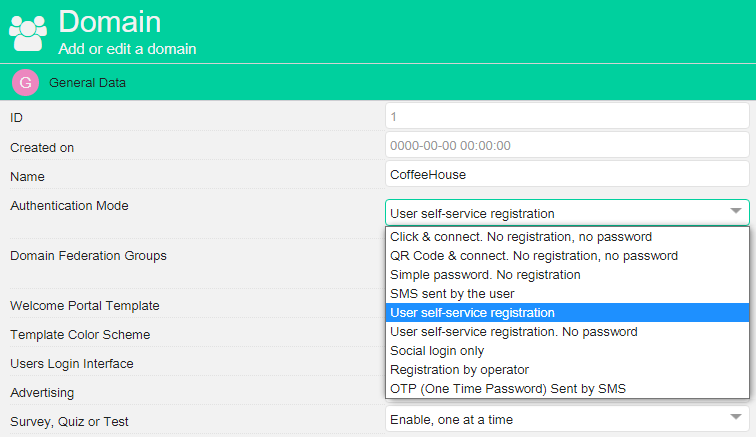This is the most important setting on domain and it defines the type of registration to the hotspot service.
There are many methods and you have to choose one:
Click & connect. No registration, no password: allows the user to navigate without the need to register
Simple password. No registration: is very similar to the previous but in the login page of the hotspot service, it differs in requiring the password to the user
SMS sent by the user: allows the end user to register to the hotspot service by simply sending an SMS to the number of SIM present on Network Station USB modem
User self-service registration: user will be able to register itself to the service by filling in the fields in a registration form accessible by clicking the “Register” button present in the log in page
Registration by operator: end users are not able to register itself and there must be someone (like the receptionist of a hotel) that create credentials for end users.